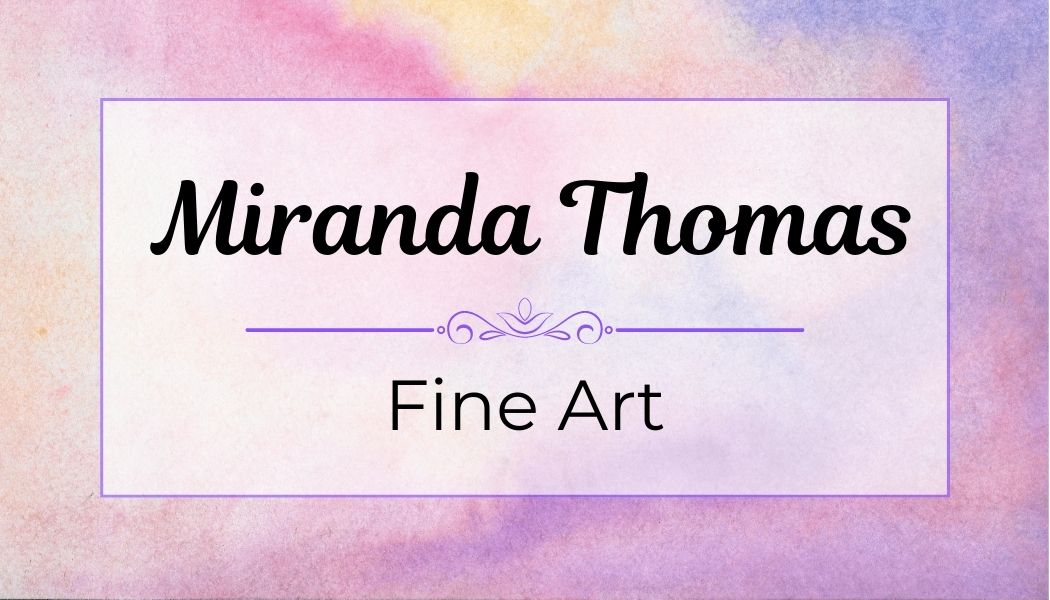How Do I Print A Digital Download FAQ
NOTE: Color calibration varies for each device, printer, ink, and printing method.
So there is no guarantee your print will be a 100% color match to your monitor color display.
Download your zip-file and open it. Now you are ready to print.
You have three (3) choices for printing your digital download:
- home (or office) color printer
- local office supply stores (Office Max, Staples, etc.) or local print/art shop
- online printer companies like shutterfly.com or vistaprint.com
How Do I Print My Digital Download with My Printer?
PRINTING TIPS:
- Always follow the printing instructions that come in the same zip-file as your print file(s).
- Printer or copy paper may result in a less professional look.
FOR PRINTING ON A PAPER SIZE THAT IS LARGER THAN YOUR FRAME SIZE:
- Trim the paper to fit
- Pay close attention to trim lines
FOR WATERCOLOR PRINTS:
- I recommend using cold pressed watercolor paper.
- This is my favorite paper for 8×10 prints: http://bit.ly/watercolorpapers
FOR CHARCOAL PRINTS:
- I recommend using heavy card stock matte or silk paper (80-110 lbs.): http://bit.ly/cardstock80
How Do I Print My Digital Download at a Local Office Supply or Art Supply Shop?
PRINTING TIPS:
- Search online for a local business printing (i.e., OfficeMax) or art printing service. Often a business that offers photo printing also offers business printing (i.e., Walmart, CVS, Walgreens, etc.).
- Follow their guidelines
- Make your choices
- Upload your print file
- Checkout
- Pickup your print when it’s ready 😀
Be sure to ask: “Can I preview the printout before I purchase?”
How Do I Print My Digital Download on an Online Store?
PRINTING TIPS:
- Choose an online print store like vistaprint.com or shutterfly.com
- Follow their guidelines
- Make your choices
- Upload your print file
- Checkout
- Wait patiently for your delivery 😁